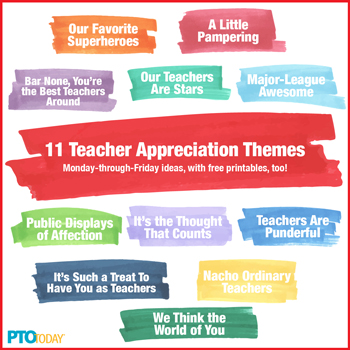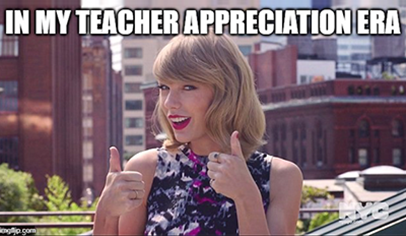More parent group leaders are using messaging apps to stay in touch with each other and with their school communities. Apps like Messenger, Remind, and GroupMe haven’t replaced group emails and flyers, but they have become another way to communicate with parents.
Why messaging apps? In schools where some families don’t have Internet access, most parents can still get text messages and use apps on their mobile phones. Plus, as text messaging has become more mainstream with parents receiving messages from school administrators, baseball coaches, and dance instructors, email can sometimes seem old-fashioned and less immediate.
Officer Discussions
Members of our closed PTO and PTA Leaders & Volunteers Facebook group report using a private Facebook group for their own officers to conduct board business. This lets the officers share ideas and photos taken while shopping and for others to see and comment on them, for example. If you create a private Facebook group, remind people joining the group to sign up to receive notifications so it’s easier to find messages when others post.
PTO officers at Indian Hollow Elementary in Winchester, Va., use Messenger because it’s easily accessed both by officers with Facebook accounts and by one board member who doesn’t use Facebook. Messages are frequently sent through Messenger when the PTO is planning an upcoming event, notes treasurer Dawn Custer. “It takes away time having to sit through a long meeting or waiting weeks for an answer,” she says. (Messenger used to be part of Facebook, but it’s now a standalone app.)
If everyone in the group has a Gmail address, Google Chat (the updgrade to Google Hangouts) can be used for messaging and collaboration. Users can view and edit documents, slides, or sheets with side-by-side editing, making this a useful tool if a committee chair wants to show members auction donations without toting them to a meeting, for example. You can also share photos and website links, which comes in handy when making decisions about event decorations or activities.
WhatsApp is gaining in popularity thanks to its simplicity and private chats and calls. Related groups can be organized into a community, making it easy to switch between related committees. Leaders can create topic-based chats, too; for example, in an event chat, the gala committee can share updates with the fundraising coordinator without involving other board members.
Several leaders have said their groups use BAND, which has a group calendar feature that simplifies planning. The app includes group texting and group chat. Users might start a group chat to brainstorm ideas for teacher appreciation. Then the teacher appreciation committee can finalize plans and use the app to share a file with the details.
Although it’s known as a workplace communication tool, some parent group boards have begun using Slack to stay in touch. Users set up a separate channel for each project or topic they’ll discuss and can share and comment on files.
Voxer can be used as a walkie-talkie app to send real-time or recorded voice messages. Say you want to remind committee members of your meeting time, but you don’t want to take the time to text or email? Record a voice message and send it out.
Communicating With Parents
Messaging apps don’t replace hard copy flyers for getting the word out for one key reason: Parents have to actively sign up to receive messages, so in most cases messages go to only a portion of school parents. But many teachers have adopted messaging apps for their own classroom communications. In these cases, the parent group may have greater success.
Discussions in our Facebook group show that the most popular choices for messaging apps are GroupMe and Remind. With the GroupMe app, you can create different groups to receive messages for individual events, like a carnival and teacher appreciation week. A leader in our Facebook group says it’s simple to add new people or create new groups so you send information only to those it applies to.
The Vermilion (Ohio) Elementary PTO decided to try the Remind app for parent messages because the school’s kindergarten teachers were already using it to send classroom reminders. Parents sign up to receive messages that the PTO sends through Remind as text messages, emails, or both, or by accessing the app on their phone.
The Vermilion PTO used the app to coordinate donations for a teacher salad bar during parent-teacher conferences. Rather than looking back through multiple emails or text exchanges, leaders could view all responses to their Remind messages in one place.
“It’s an easy way to keep everyone on the same page,” says vice president Kristen Broeckel, who adds that leaders use the app to remind people of the volunteer time slots or food donations they signed up to bring. “It has allowed us to get a lot more volunteers involved because it allows them to interact with us at any time of the day without them thinking that they are bothering us or disappointing us.”
Other Text Messaging Providers
While most leaders mentioned using Remind or GroupMe, there are many options for text messaging services. Other providers mentioned by leaders include:
Bloomz
ClassDojo
ClassroomParent
Konstella
LivingTree
MemberHub
Member Planet
Membership Toolkit
ParentSquare
PT Avenue
PTBoard
School Apptitude
School Messenger
Seesaw
Talking Points
TeamSnap
Unison
12 Text Messaging App Tips
While texting is an efficient way to communicate when you have the need for speed, some topics can be too complicated and lengthy to discuss over a chat app. These tips will help you decide if the conversation is text worthy or if it should be an email or face-to-face meeting instead.
Choose one app. Ideally the app should be one everyone uses and is comfortable with. If necessary, provide some group training so everyone understands how it works and how you’ll use it.
Think about how you’ll use the messaging service most often. Will it primarily be used for officers to keep in touch with each other or to promote events and volunteer opportunities to parents? You might decide to go with an all-in-one solution or to piggyback on something people are already using.
Establish a board protocol. Decide as a group how you’ll use texting for board business. For example, everyone should agree if approved executive board minutes can be distributed as a document via text or if it should be emailed. Another consideration to think about concerns working members who cannot be available to answer texts during working hours. In that case, some text conversations will need to wait until an agreed-upon time for everyone.
Consider the different options users have for notifications and any fees they might incur. Many apps allow users to choose between reading messages within the app or receiving them as text messages on their mobile phones, which could incur fees from their mobile service provider. Some apps allow users to opt into receiving the messages by email, too.
To get more parents signed up, send home a flyer with instructions and regularly mention the text messaging service in your communications as a good way to stay in the loop with what’s going on at school.
Unless you can be sure messages sent through an app will reach all school parents, also announce events through other channels, such as flyers, emails, or newsletters. Text messages work well for day-of reminders about meeting or restaurant fundraiser events, or night-before messages reminding parents about a crazy hair day or an early dismissal time.
Shorter is better. Try not to write a novel in your text; aim for a sentence or two or ask one question at a time. Otherwise, members might reply to different parts of your text all at once and confuse matters.
Be as clear as possible. While sarcasm and jokes can be funny in person, they don’t always translate well on a screen. Take care to make your meaning clear and work to clear up any misunderstandings quickly.
Don’t vote via text messaging. No matter how clear you are that the appropriate response is a simple vote between a set number of options, voters will inevitably respond with multiple selections and disclaimers.
Don’t start a conversation late at night. Unless your board’s texting protocol outlines that texts are OK after 11pm, be respectful of people who have somewhere to be the next morning.
Announce you are leaving the conversation. That way no one will be expecting a response after you’ve left.
Plan ahead for passing the reins—update your admins so your group doesn’t lose communication momentum when new board members take over.
Additional communication resources:
9 Free Apps Parent Group Leaders Love
6 Digital Tools Your PTO Needs