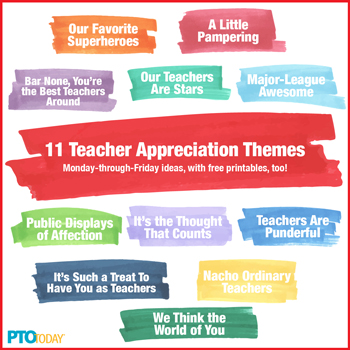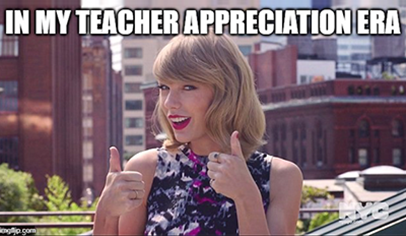The first step in organizing your photos is to choose where to store them. Storing photos on your computer's hard drive can be a bit risky. Crashes do happen. External sites like Picassa or Flickr provide free storage and offer other great organizational benefits. I happen to love Picassa because they make things so simple. Check out this video on the basics: http://www.youtube.com/watch?v=rskC6c_5L1M
Once you choose a storage method, there are a few photo organizing basics to keep in mind. The biggest tip, moving forward, is only download your photos when you have time to organize them. First, delete the photos that you don't want as you go. Next, move your photos into the appropriate folders. If you don't take these steps when you download, chances are it will never get done. Once you finish downloading, remove the photos from your camera to avoid downloading twice and duplicate photos.Ugh!
The next tip is pretty obvious but I'll mention it -- just in case. When you create folders, include a real, recognizable name (I'm guessing I am not the only one who has given a folder a name that was meaningful at the time, but is cryptic a year or two later.) And always include a month and year in the name. Or if you prefer, you can just create a folder for each year and then have files within that with your event names.
Here a few other sites that provide some good information on photo organizing:
http://www.microsoft.com/windowsxp/using/digitalphotography/learnmore/folders.mspx
http://www.hp.com/united-states/consumer/digital_photography/organize_archive_photos/tips/photo_organization.
http://reviews.cnet.com/8301-13727_7-10458296-263.html
OK, three last related tips:
- Take lots of photos. You can fool yourself into thinking ... I am busy and there is always the next time. But trust me, you will not remember how you set up your event, what the center pieces looked like, etc. and you will certainly forget the stills of smiling faces. These events and years go by very quickly!
- After you have happily downloaded and organized your photos, share them with your community in your newsletter or website. Photos are a great way to build community and remind people of the good your group does.
- Finally, please share your event photos with other parent group leaders on our site. You know the old adage, "A picture is worth a thousand words." No where is that more true than on our group pages. I have picked up some great auction classroom project ideas on our Auction group page and some of the photos on our family reading night group page have sparked some new theme ideas!
That's it. Did I miss anything? Please add your tips in our comments section. Happy photo organizing!