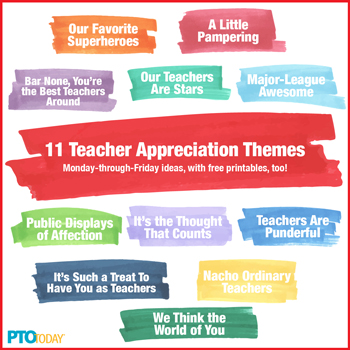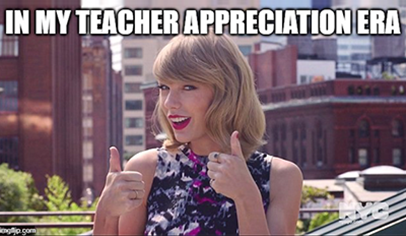Technology has so many educational applications that it’s natural to want to bring it to your school. And with technology changing so quickly and school budgets already strained, it’s nearly impossible for schools to keep up.
At many schools, PTOs have become a major source of technology funding. Unfortunately, these outlays often comes at the expense of other programs. So how should your PTO decide what to get and how much to spend? What should the PTO pay for, and what should the school or district provide? What issues do PTOs need to think about before investing thousands of dollars in tablets, laptops, and electronic whiteboards? When considering major tech purchases, it’s helpful to use a formal decisionmaking process.
Talk It Over
First, a PTO should discuss whether the expenditure fits with its own mission and goals. While any purchase that benefits the school and its students is in line with a parent group’s general mission, it is worthwhile to reflect more specifically on the kinds of support the PTO has committed to provide. It’s easy to wow parents with the latest gadgets. But is technology the solution to every need? What is the balance you want to maintain? Set aside some time at the start of each year to identify what initiatives mean the most to your group.
“The main focus in our PTO has been books as well as the technology,” says Annette Yaudes, PTO president at Friendship Elementary in Winston-Salem, N.C. “Of course, the technology has increased recently over the books, but we’ve worked very hard to help supply our book room the last couple of years, as well.”
Sometimes the decision comes down to which type of technology is most in line with the parent group’s mission. At Westfall Elementary in Choctaw, Okla., the principal suggested two technology-related needs to the PTO. One was replacing existing computers, which were too old to be able to pull up new programs that the teachers wanted to use. The other was a new public address system for the cafeteria so that parents could better hear the speakers at parent group meetings. The group spent several meetings debating the merits of each idea.
“We all said if we’re going to throw a bunch of money at something, we wanted it to benefit all students,” says PTO president Shauna Stover. They bought the new computers, and, at least for the time being, the principal and board members will continue to raise their voices to be heard at meetings with parents.
For some groups, another concern is that some current students won’t benefit from the big purchases that aren’t made until the following school year. “I was really glad we did our spring fundraiser early in January so that this [year’s] kids were able to have some benefit before the school year was over,” says Yaudes, whose group’s fun run raised $10,000 for the purchase of 20 iPads. “We try to do as much as we can early.”
If you can’t buy everything you’re saving for during the current year, consider whether you might purchase at least some of the items before school is dismissed for the summer. And if you can’t do that, at least be up front about the fact that fundraising is meant to benefit students during the following school year.
If you feel confident that the desired purchase does work with your parent group’s goals, the next question to ask is how much of its budget the members feel comfortable allotting to technology. Some schools set aside a specific portion for technology purchases—40 percent at Savage Elementary in Belleville, Mich., for instance—while others use whatever they make from a specific fundraiser. Because technology tends to be pricey, it can eat up a huge part of the annual budget. And since it can become outdated quickly, it can require upgrades or replacement more often than other types of purchases.
Keep in mind that your PTO will most likely be asked to help with costs as the electronic whiteboards or tablets you purchased require maintenance or replacement. At Friendship Elementary, the PTO raised money for electronic whiteboards several years ago, and teachers have embraced their use in the classroom. “But now we’re getting to the point of having to replace projectors and the cords that go with them,” Yaudes says. “We are faced almost every meeting with the need for some sort of dongle cord.”
Consult the School
The PTO also needs to find out whether the items under consideration will be used by teachers and supported by the administration. “Working with the administration, we learn about initiatives they have going on within the school and within education,” says Gilda Aliberti, PTO president at Thomas Ditson Elementary in Billerica, Mass. “We have to make sure the two are in line. We don’t want to buy iPads and have them sit on the rack because no one uses them.”
The Friendship PTO surveyed teachers to learn their priorities. Teachers in the older grades ranked technology first, but teachers in the lower grades felt that playground improvements mattered more. “After we did our big technology purchase last spring, we had some money left over for playground improvements over the summer,” Yaudes says. “Kids enjoying time outside every day is important, too. We wanted to not be so narrow-minded that everything is tech, tech, tech.”
Also make sure that you purchase the technology that will best help meet standards for each grade. For example, one teacher at a school served by the Meridian Elementary PTO in Stillman Valley, Ill., asked for 24 iPads, but the group did not approve the request. “We decided against it because children need to learn to use a keyboard and navigate with a mouse,” says PTO president Melissa Lewis. “We thought a small laptop would have been better.”
Keep an eye on changes in education at the state level, as well. Many school districts are moving to computerized standardized testing, meaning that schools need to have the necessary technology in place. “We were told that eventually students would be able to do their testing on an iPad. That was one factor we considered when purchasing,” Yaudes says.
Before committing to buy certain equipment, talk to your school’s principal and the district technology coordinator. They will have a sense of what type of technology the district is moving toward, and they can tell you about policies the PTO must follow to donate money for technology. In many cases, the parent group donates money to the school district, with the funds designated to go toward certain expenses at a specific school. The district can then make the technology purchase, negotiating with vendors to receive a bulk or educational discount.
If the PTO decides to buy technology for the school, find out whether the school has any special requirements, and whether the technology you’re considering can meet those requirements. At Savage Elementary, there was a requirement to have a “lock” on Internet-accessible devices so that children could not download inappropriate materials, so the PTO made sure that feature was included.
At the very least, make sure that the technology purchase is welcome—and that it’s welcome now. At Meridian, the PTO had been trying to raise money for classroom laptops, but administrators said the time was not quite right. “The principal said we need the infrastructure finished first,” Lewis says. “I also met with the superintendent briefly, and he said that before purchasing hardware, we have to make sure that we have the support to run them.”
Ultimately, the most important thing to remember when spending your hard-earned fundraising dollars on technology is to think it through before making any purchases. Figure out what the school needs most, whether the PTO should do the buying, how much should be spent, and when to take the plunge.
Questions To Ask Before Investing in Technology
What are the administration’s priorities? Can technology help address those priorities?
What are teachers’ priorities, and what are the different needs for different grades?
What is the school or district willing to pay for, and what would the PTO need to pay for?
How much additional money would need to be set aside for repairs, updates, and replacements, as well as necessary infrastructure?
What is our PTO’s mission, and how does support for technology fit into that mission?
What matters most to parents regarding the kinds of support the PTO provides to the school?
What percent of our budget are we comfortable putting toward technology purchases for the school?
Are there technology items that can help students meet state academic standards?
What kind of technology is likely to have the longest shelf life and thus give us the biggest bang for the buck?
What are the other schools in our area doing? What can we learn from their experiences about what works and what doesn’t?