Earn Rewards When Buying Back-to-School Supplies With TeacherLists

Parent groups can help teachers earn rewards through top national retailer rewards programs by using TeacherLists to buy back-to-school supplies. (Your PTO can earn rewards, too!)
Every teacher could use a little more cash when buying for their classroom, and PTO and PTA leaders can help. Using TeacherLists supply lists along with teacher rewards programs for back-to-school supplies will earn retailer rewards and save teachers money.
And leaders can share these tips with parents so teachers can earn even more rewards.
When school staff or a teacher creates a classroom supply list on TeacherLists, they can include directions in the “retail notes” section on the list itself for parents to use rewards programs when buying school supplies. (There are detailed instructions on how schools and teachers can enroll in a program and note instructions on their supply lists on our sister site, TeacherLists.com.)
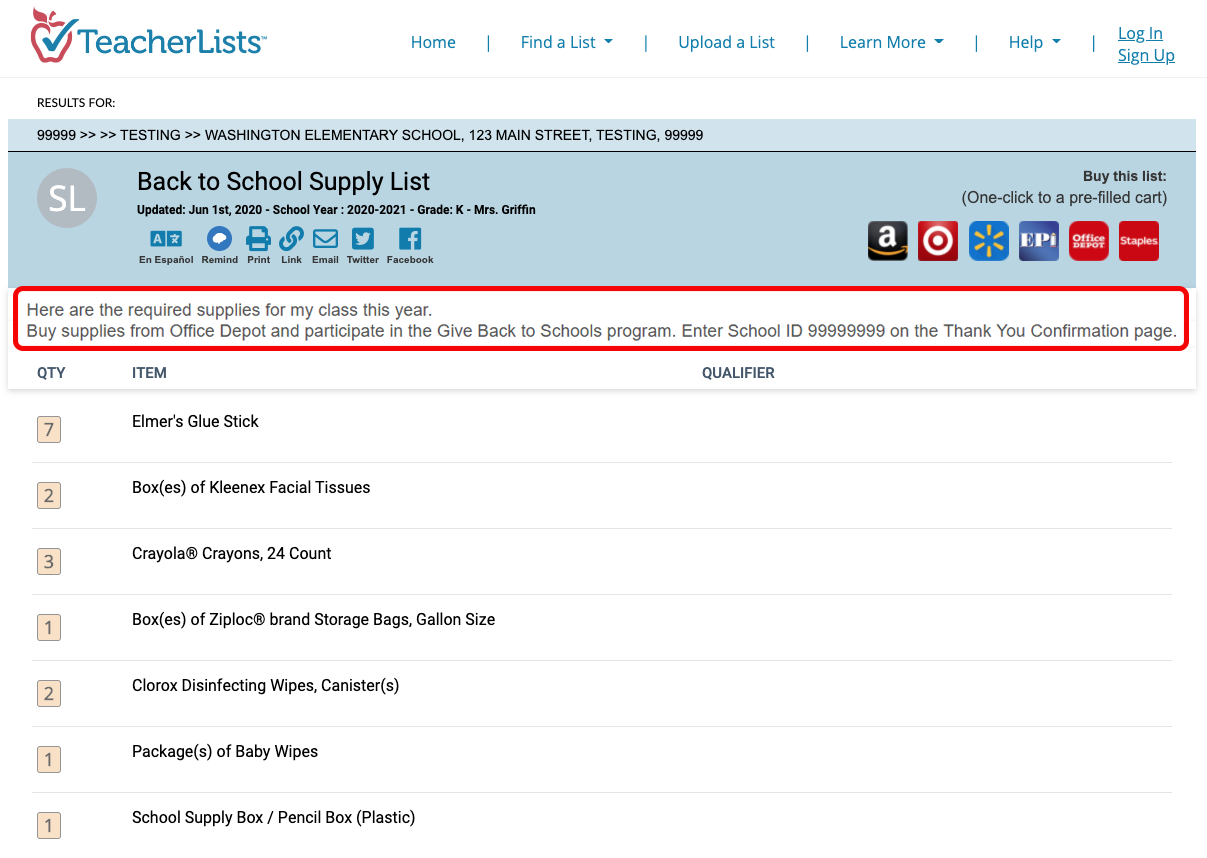
The process couldn’t be simpler for parents, who shop their child’s exact supply list on their phone either online or in-store. When they’re ready to purchase, they follow the teacher’s rewards program instructions at the top of the list to make sure the teacher or school gets credit for the purchase.
Each program works a little differently, so we’ve researched how parent groups and parents can earn through the top retailer rewards programs.
Staples Rewards and Staples Classroom Rewards
Leaders, parents, and teachers can all benefit from the Staples Rewards program. Rewards members earn up to 5% back in rewards in stores, 2% back in rewards online, plus free shipping for a limited time and $2 for each recycled ink cartridge. Teachers can add purchasing instructions, including their rewards number, directly on their supply list.
Staples also has a Classroom Rewards program that gives recipient teachers 20% back on every school supply purchase parents make online and in U.S. stores during the summer months. For the remainder of the year, teachers earn 5% back in rewards, up to $250 per quarter, when parents submit receipts for qualifying purchases.
To be eligible, teachers must be a Rewards member and enrolled as a recipient teacher in the Classroom Rewards program.
Here’s how parents can use Staples Classroom Rewards and select a teacher recipient:
-
Visit staples.com/classroomrewards.
-
Select “Add a Receipt” in the parent section.
-
Select the recipient teacher to support.
-
Scan or type in the Staples receipt number and purchase amount.
-
Hit “submit.”
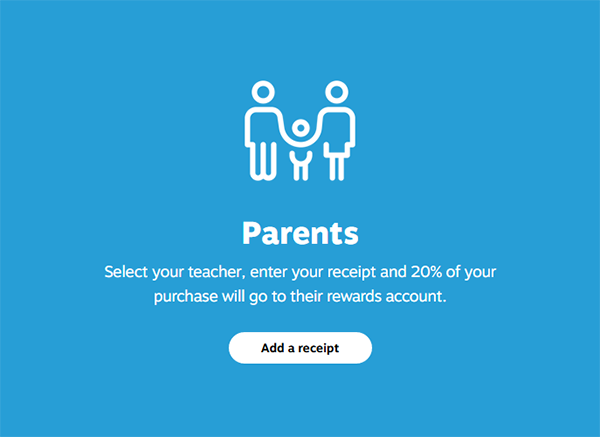
Parents who are Staples Rewards members still collect their own rewards when they enter a receipt for their child’s teacher. Parents can also reward multiple teachers; however, they can’t split reward earnings from a single receipt—each receipt they submit can only go toward one teacher.
Join the PTO Today community (it's free) for access to resources, giveaways and more
Office Depot Office Max Rewards
Leaders and parents can help teachers by using the Office Depot Office Max Give Back to Schools program. When parents or PTOs purchase qualifying school supplies and provide the school’s ID at checkout both in stores and online, the designated school receives 5% back in credits for free supplies up to $3,000 per year.
How parents can use the Give Back to Schools program:
-
Open the classroom supply list on TeacherLists.com.
-
Locate the school ID at the top of the supply list in “retail notes” section.
-
If the ID isn’t listed, use the Find My School ID search bar on officedepot.com.
-
From the supply list, choose the Office Depot button to purchase items.
-
Enter the school’s ID on the “Thank You Confirmation” page.
-
If shopping in store, provide the school’s name or ID to the associate at checkout.
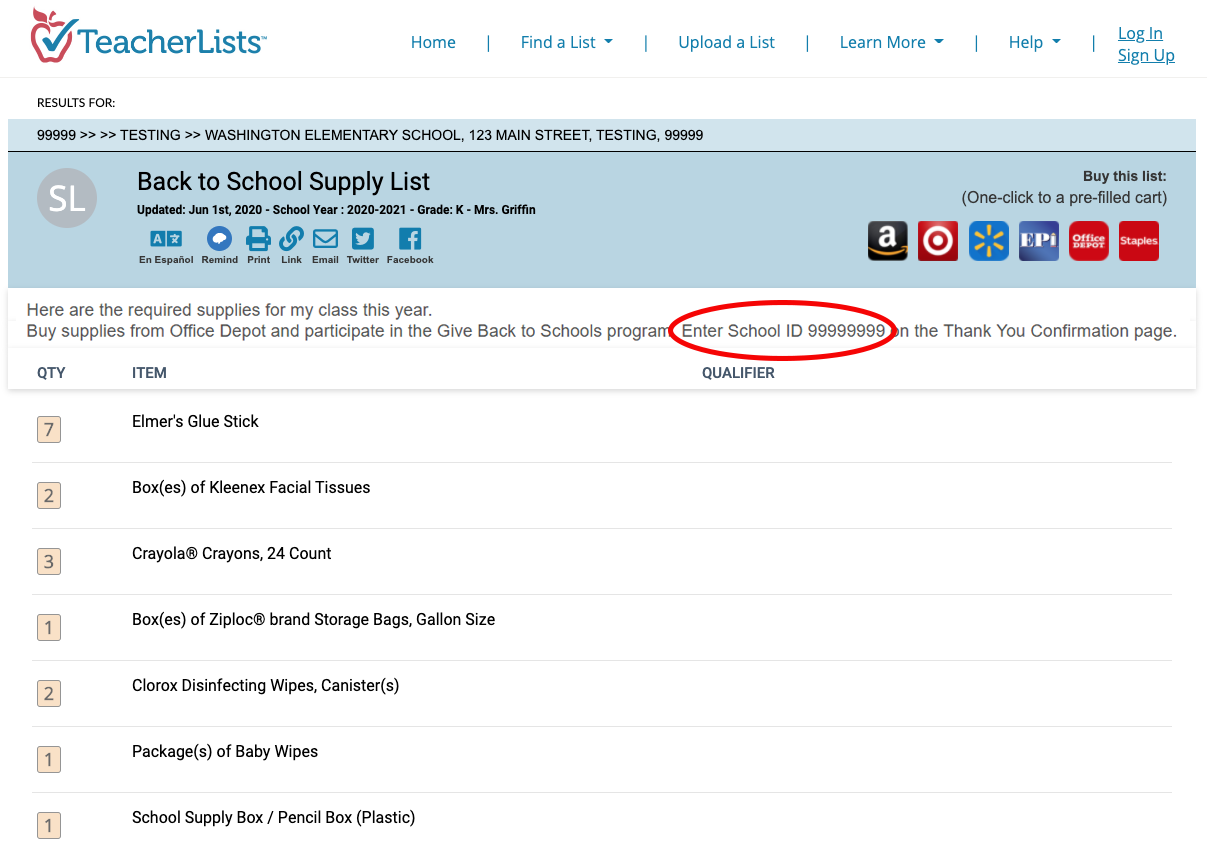
AmazonSmile
Amazon’s planning to hold their Prime Day event on Oct. 13 – 14 this year, making it a good time to ask parents to reward your PTO (if you’re a 501(c)(3) organization) or the school when they shop. While the company has no dedicated rewards program for teachers, AmazonSmile works with back-to-school supply lists and, once the school year starts, wish lists. (And yes, there is a difference between supply lists and wish lists.)
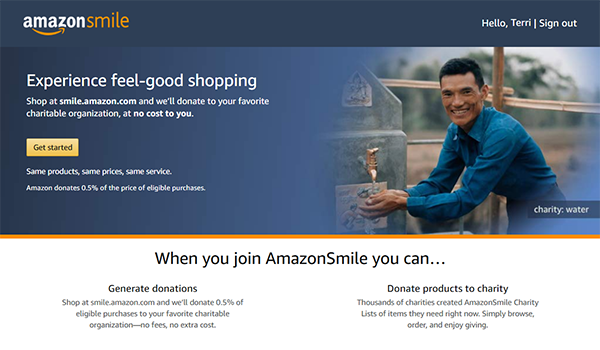
Parent groups that are registered 501(c)(3)s and in good standing with the IRS can participate in AmazonSmile, a program where the AmazonSmile Foundation donates 0.5% ($5 earned for every $1,000 spent) on eligible purchases to designated charities. (This program is different from the retail giant’s Amazon Associates program.)
For more information about how to set up an AmazonSmile account, check out How To Use AmazonSmile for Your PTO or PTA.
How parents can donate to the PTO when shopping for back-to-school supplies:
-
Create an AmazonSmile account and select the PTO as the recipient.
-
Locate their teacher’s supply list on TeacherLists.
-
Add selected items or purchase the exact list by clicking the Amazon button at the top right of the list. They’ll be directed to their Amazon account.
-
Leave the Amazon account and log into the AmazonSmile account to complete the purchase. All selected items will appear in their AmazonSmile shopping cart.
-
Confirm the PTO or the school is the chosen recipient at checkout.
For additional tips, read Passive Fundraising Ideas for more ways to earn cash for your parent group.






















