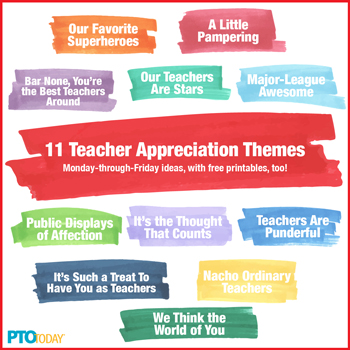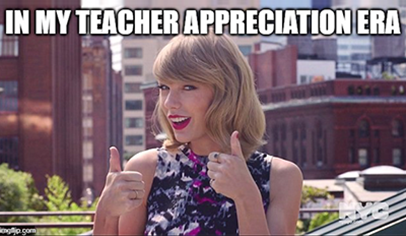Often, when we check in on our community channels, we will find questions from different members that are strikingly similar. Copycats? Hardly! It turns out PTO leaders, regardless of where their school is located or the size or type of group they run, often struggle with the same challenges. So we’re going to start posting some of these common questions here with answers that include our best advice from the PTO Today team, along with links to resources that will help you solve your problem or inspire you to try new things!
We are starting this week with a question that was emailed to us on Facebook. It concerns a new treasurer who is not off to a great start.
Question:
I’ve recently volunteered to become treasurer for our PTO. Over the weekend I went to the bank with the president and had my name added to the account. I was then handed two binders with the past year’s financial information. I opened these binders at home and found absolute chaos within. I started by organizing all back statements, and then I tackled the stacks of receipts. Once I had things organized, I opened the check register only to find nothing: no dates, and the register had not been balanced in two-plus years. I’m shocked. Where do I begin? I notified the newly elected president that I would not be able to provide a treasurer’s report for our meeting next week due to the complete lack of information.
Do you have any suggestions? It appears no one has given this role much care, and I'm hoping to change that for years to come, but I have no idea where to start. I was also reading that tax returns should have been filed each year, and that too has never been done.
Answer:
Let’s start by saying this isn’t the end of the world, nor are you the first new treasurer to encounter this.
Sounds like you have the statements from the bank. With those, along with the receipts you found, and any canceled checks you’ve come across (the bank would also have records of these), you can put together a picture of last year. It may not be complete, but it should give you at least a pretty good feel for what went on. (This process is time- consuming but worth it.)
Once you know where you stand, you can move forward to best serve your group.
Of course, if you discover missing funds or big bills unpaid, then you need to take immediate action by informing the board and deciding as a group what to do next. But if you find no alarming discrepancies, work on putting together a basic budget for this school year by pulling from last year’s information. You also can get estimates from folks who have been around a bit longer on the costs of scheduled events as well as ballpark numbers to create projected income for scheduled fundraisers. Our article “Figuring Finances for Events” will come in handy.
We have many other resources on setting up a system for keeping records, managing a budget, and handling cash that we think you’ll find helpful:
Rules for Keeping PTO and PTA Records
What Every Treasurer Should Know
As far as your group’s next meeting, it’s OK if you can’t provide a soup-to-nuts look at your group’s finances. Provide what you can. It’s all up from here! By next month, you will be able to share more financial details. We have a helpful document on our File Exchange that will walk you through what to share at the monthly meeting.
And about the tax returns: Check with the IRS to see whether your group is actually registered as a 501(c)(3) charity. You need to determine that status before you worry about any tax filings. You can also check with the state to see whether your group has been incorporated.
You will find specific instructions on how to get your status from the IRS (as well as what to do if your group is a 501(c)(3) but has not filed a tax return in a few years) in our article “Know Your Group’s Legal Status”.
One last thing: Give our Finance Manager software a look. It’s designed specifically for parent groups, and you’ll find it will really help save time and stay organized.
Good luck!